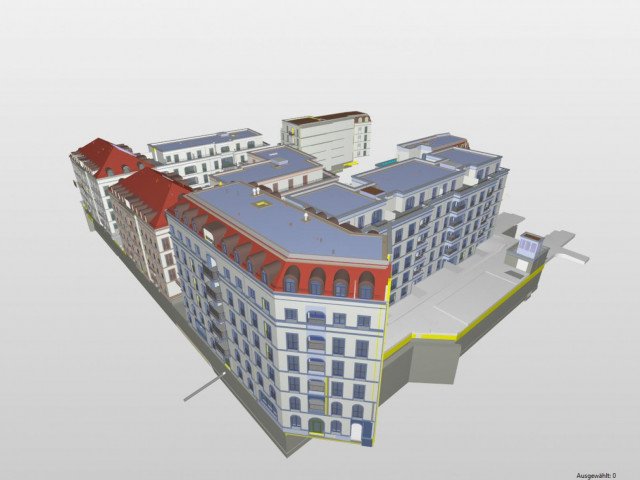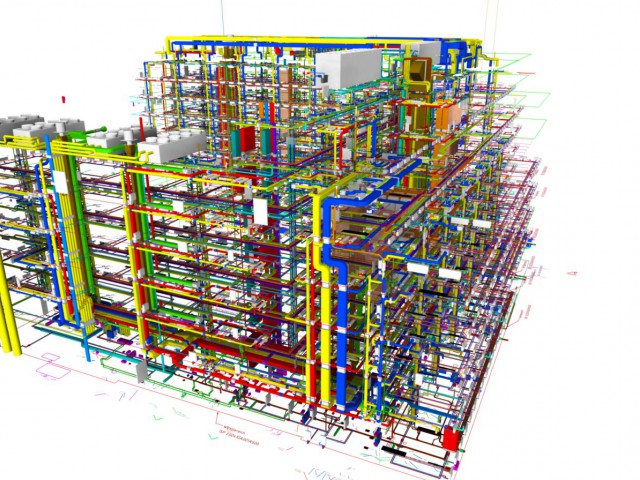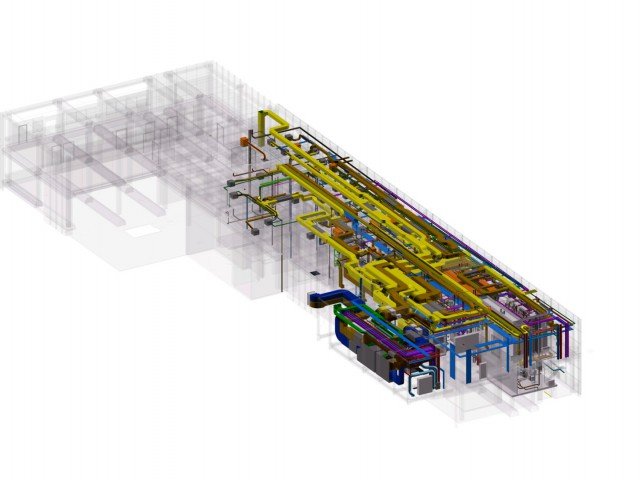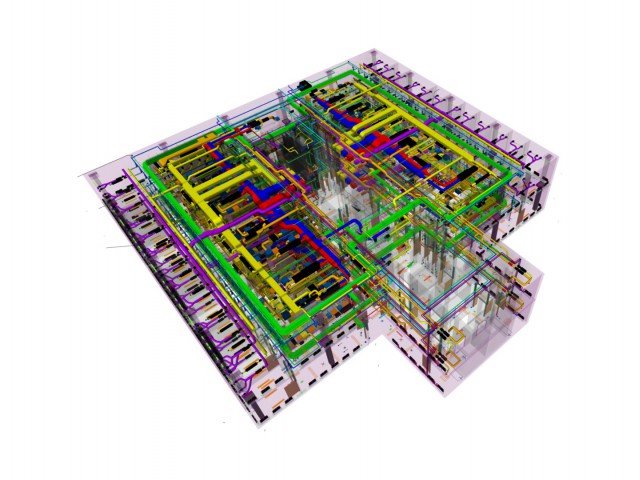It’s like being in an orchestra...
...when everyone involved in planning, building and operation works together on digital planning models. In this BIM orchestra, we sometimes see ourselves as the conductor, and at others as the strings or wind instruments. Whichever role we take on, we are an integral part of this BIM orchestra at all times.
As well as the development of specialist and technical expertise among the relevant staff, the use of BIM-based planning methods above all requires a new approach to collaboration with the people involved in the BIM project.
In the building sector in particular, a planning culture that is based on dialogue and collaboration on an equal footing offers the opportunity to get involved in the planning process earlier and at a much greater depth.
In this way, the importance of the technical building services can be underscored as the key structure-giving element for the building to be planned – laying the path for successful digital planning, implementation and operation.
What does BIM mean for us?
Building Information Modeling is a cooperative way of working with which on the basis of digital models of a building, the relevant information and data needed for its life cycle are consistently recorded, managed and exchanged via a transparent communication procedure between everyone involved, or are transferred for further processing.
BIM is a software chain, planning method and process all in one.
BIM is not the same as 3D. What makes a BIM model special is the information (parameters) it contains and the connections with and between the different items of information.
BIM at decon
The “Level of Detail” indicates the data that has been entered into the model, i.e. the data that needs to be fed to the building component. Meanwhile, the “Level of Development” shows the output, i.e. the data that has already been stored in the model and which can be read off. In the German-speaking countries, the term “Level of Information” is now used instead of Level of Detail, in order to distinguish it more clearly from the “Level of Development. The LOD, LOI and the 6Ds are all elements of, or result in, the stage of completion.
On this basis, the stages of completion used here, which conform to the HOAI (fee structure for architects and engineers) describe two increments: the 100-step increments describe the geometric development of the subject-specific models. Additional 10-step increments describe the enrichment of the defined geometry with information in order to fulfil the planning services of the HOAI. Here, the scope of services of the HOAI determine the stage of completion, and not vice-versa!
LOD 100 (pre-planning)
Sketches, diagrams, route plan (incl. distributor, riser), conceptual connection of all rooms to the routes. Building components without a specific quantity, form, size, alignment and position (symbol or 2D drawing). All information is based on an estimate/assumption.
LOD 200 (draft design planning)
Presentation of the building component as a generic body with the assumed/anticipated quantity, form, size, alignment and position. Initial non-graphic data can be stored on the building component (such as calculation results, etc.). Conversion of conceptual lines and routes into simply dimensioned building components. From now on, the building components act as a kind of place holder. A rough estimate is made of the building services required in the room (e.g. number of radiators). Calculations are made for the future design of the pipe and conduit network. A collision check is made between all trades involved.
LOD 300 (implementation planning)
A specified object is shown with the known quantity, form, size, alignment and position. In other words, dimensions can be taken directly from the building component.
All graphic data must be recognizable in the model without additional documents. Adaptation of the pipes to the calculated dimensions from LOD 200. Specification to the desired HLS building components and their correct arrangement. Collision check of all trades involved, drawing in of openings.
LOD 350 (factory and assembly planning)
Mounts and connections of building components are modeled. Manufacturer-specific building components are installed.
LOD 400 (revision planning)
Fully detailed building components that must be assigned to a manufacturer (including pipe network). The assembly details provided by the manufacturer are updated. The project must now be fully modeled in all cases.
BIM and the new areas of application:
- Costs and masses can be determined based on the intelligent elements
- The models are not used just for project management and controlling, but also for project evaluations and for adoption in a future-oriented CAFM system
- Construction project completion based on the models for e.g. approval processes.
- Model-based as-built documentation
Where do we currently stand with regard to the project-specific implementation of the BIM processes?
In recent years, decon has increasingly focused on implementing the BIM method in different projects, and has been able to gather a wealth of practical experience.
In these projects, plans were fully or partially processed from service phase 3 in 3D in an object-oriented way, including the generation of profiles, 3D perspectives and 3D models.
Introduction of BIM at decon:
- Initial pilot projects (development of standards and specifications)
- Training of a BIM team (documentation of the first projects)
- Further pilot projects (adjustment of the standards)
- At the start of the first active projects: training of a 2nd BIM team
- The application of know-how gained from the AutoCAD in the planning production through to script-supported planning product in Revit possible...
- Additional determination of the benefit resulting from BIM (alongside time-saving and quality improvement)
- Implementation in an office project in close collaboration with architects and statics experts
- Experience from these projects leads to adjustment of our internal company standards
Which software do we use?
Software to support the BIM process:
- Autodesk AutoCAD MEP
- Autodesk Revit
- Autodesk Navisworks Manage
- liNear Planning Tools
- Solar-Computer
- GBIS Solar building module and ventilation network
- Solibri
- AVA-Software „California Pro"
Decon has opted for Revit as a construction program, since it has a very high market penetration in Germany, and provides the depth required for building services planning. This makes closed-BIM projects easy to implement.
What certification do we provide?
In recent years, decon has focused strongly on introducing the BIM method and on developing well-trained staff in order to deliver the best possible result to our customers.
We have the following to show as proof of our specialist and technical expertise:
- BIM construction engineers (bimready)
- BIM coordinators (bimready)
- BIM managers (bimready)
- Revit masters (bimready)
- Additional qualifications, such as the BIM method for construction engineers and oordinators (human and machine), individual qualifications (buildingSMART), BIM-Ready Autodesk Revit MEP module 2 and 3, practical component (human and machine)